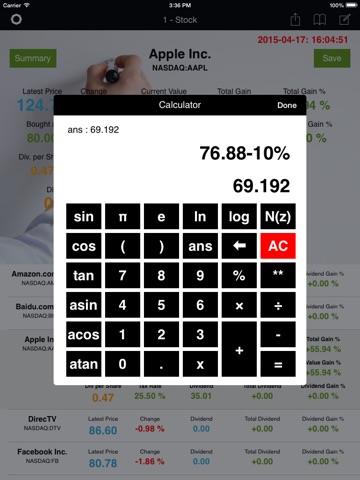1-Stock : Perform Stock Valuation including Stock Watch List and Investment Portfolio app for iPhone and iPad
Developer: Petri Jokinen
First release : 03 Mar 2015
App size: 12.67 Mb
1-Stock iOS App for iPad can be used for performing quick or detailed Stock Valuations. The main features of 1-Stock are as follows:
• Quick Valuation using simple four valuation parameters.
• Detailed Valuation. Start Stock Valuation by performing Quick Valuation and continue to refine valuation results with additional three valuation parameters.
• Share Valuation Results. Results of your Quick and Detailed Stock Valuations are shown as a summary, which can be sent either via e-mail or using Twitter. Valuation results can also be stored directly into User Notes within 1-Stock app.
• Built-in Calculator is available either from main menu or from the navigation bar in most displays. This makes additional analysis easy without having to leave 1-Stock temporarily.
• Watch List is used for monitoring potential Stocks for inclusion into the Investment Portfolio. Either Quick Valuation or Detailed Valuation results can be moved into the Watch List. Valuations can be adjusted for any Watch List Stock using Detailed Valuation model.
• Investment Portfolio. Total Portfolio Value can be shown on the Welcome screen if selected from Settings. Performance of individual Stocks can be monitored on-line and changes to dividends and invested value can be made any time.
• Portfolio Graphs. Current Portfolio Value, Annual Dividends, Value Gain and Invested Value distributions are shown using Pie Charts. Detailed information on each Stock can be obtained by selecting Pie Chart slice.
• Market Data consists of main Stock Market Indexes around the world. This data is updated continuously when the Stock Markets are open.
• Export Data all Stock data from Watch List or Investment Portfolio as e-mail attachment. This data is imported to 1-Stock by clicking on the attachment on your iOS device and selecting 1-Stock to open the file. Thats all - you are ready to use the new imported Watch List or Investment Portfolio data.
Enjoy Performing Your Own Stock Valuations !